The devices we use daily rely heavily on a masterful combination of hardware, software, and different types of memory. Among these, a cache is a type of device data that is often overlooked, yet it plays a vital role.
If you have ever been curious about caching or how it functions, we will explain its basic concept in this article. Also, we’ll take a better look at why it is so important in data management and what caching strategies we recommend.
What Is Cache?
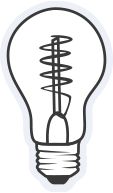
A cache is a type of temporary storage that speeds up access to frequently used data by software and hardware components.
The primary purpose of a cache is to enable devices to access data faster, resulting in higher performance. Since the amount of data saved in cache memory is so small, it can be quickly accessed and retrieved by CPUs or different applications. Cache serves as a virtual notepad for your computer, helping it recall certain items to perform tasks faster.
Interestingly, although cache is so commonly present on the devices we use in our everyday lives, only some are aware of what it does and why it is so important.
Key Takeaways
A cache is a type of temporary data storage that devices can access to speed up the load times for web pages, as well as software such as applications;
A clear cache command is used to clear the app cache or web browser cache. It often helps with bugs and application performance, but important data such as passwords can be lost;
When data is not frequently accessed, a cache-aside pattern can be beneficial because it involves loading data into the cache on demand.
How to Define Cache?
A cache is a form of data accessed by the CPU and is also perceived as a type of temporary memory. This memory boosts system performance because it is quicker than standard RAM.
When it comes to hardware cache, thanks to the cache, the processor can access data more quickly. As the CPU doesn’t have to wait for the data to be retrieved from RAM when it needs access.
There are also several cache levels (l1 cache, l2 cache, and l3 cache) and the amount of cache readily available on a given system. This improves the system’s performance and can significantly impact a computer’s overall work speed.
In marketing and website contexts, caching refers to the storage of web page resources on a local server or in a user’s browser.
This technique helps web pages load faster because the browser can load parts of the page from its cache rather than retrieving them from the web server every time. This is especially beneficial for enhancing user experience by reducing load times and decreasing server load, which is crucial for high-traffic websites.
Why Is Cache Important in Marketing and Business?
The importance of cache memory in marketing and business contexts is often underestimated, yet it plays a critical role in enhancing digital interactions and operational efficiency. Cache memory is a high-speed recollection that stores recently accessed data to quickly retrieve it when needed.
1. Improved website performance
For businesses, website speed is crucial for retaining visitors and improving search engine rankings. Cache memory stores elements of web pages such as images, scripts, and HTML files, allowing these resources to load faster for repeat visitors.
This results in quicker page load times, reduced bounce rates, and a better overall user experience, which are all vital for effective digital marketing.
2. Enhanced customer experience
In e-commerce and online services, cache memory helps to provide a seamless shopping and browsing experience by speeding up the retrieval of product information, prices, and user preferences.
By minimizing delays, businesses can enhance customer satisfaction and increase the likelihood of conversions and repeat business.
3. Operational efficiency in data-driven marketing
Cache is also crucial in data-driven marketing environments where real-time data analytics are necessary for making informed marketing decisions.
By caching frequently accessed data, marketing platforms can quickly generate insights and dynamic content based on user behavior and trends, enabling marketers to adapt campaigns rapidly and efficiently.
What Are The Best Caching Techniques?
A few different caching strategies exist to help improve an application’s performance. The best one will vary depending on the specific application and its needs, yet we can examine some unified approaches.
1. Cache-aside
One popular caching strategy is to use a cache-aside pattern. This pattern involves loading data into the cache on demand. It can be done when the data is first requested or even in advance. The strategy is effective if the data is not frequently accessed.
2. Write-through cache
Another tactic is to use a write-through cache. This pattern involves writing data to the cache and the backing store at the same time. This helps improve performance, as the data is already in the cache when needed.
3. Cache eviction
Finally, when it comes to caching, preserving valuable storage is key. A cache eviction policy relies on removing the least-recently-used data from the cache when space is needed. Cache eviction also refers to the reduction of unused data from memory.
4. Edge caching
Edge caching stores content closer to the user by caching data at network edge locations. This is particularly effective for global marketing campaigns, as it reduces latency and improves load times for users in different geographical locations.
For instance, a global campaign could use edge caching to deliver localized advertisements quickly and efficiently to users around the world.
5. Content delivery networks (CDNs)
Utilizing a CDN can significantly boost the performance of marketing content by distributing the content across various locations globally.
CDNs are particularly useful for businesses with a broad geographic reach, as they ensure that promotional videos, images, and other marketing materials load quickly and reliably, regardless of where the user is based.
Additional Tips & Tricks
- You shouldn’t overuse the ‘clear cache’ function on your device. While it opens up valuable temporary storage space, it can cause the loss of important data;
- The main memory of a machine is also vital for performance, but it cannot compare to the speed with which cached data is retrieved;
- Application cache, or app cache for short, determines which features and elements of an application can continue to be available even when an app is used offline.
The Bottom Line
A cache is a high-speed data storage component that stores frequently accessed data. It is typically used in computers and other devices to improve performance. It can be either volatile or non-volatile. The volatile cache is lost when power is removed, while the non-volatile cache is not.
We have provided you with the definition of caching, its importance, and tips to help you maintain your website performance. Now you can start using all the valuable tidbits you’ve learned about cache in practice.
Cache FAQs
Browser cache refers to the temporary data storage for web pages that have been downloaded and other browser elements that have been saved into the temporary memory. Browser cache, or web cache, helps optimize the internet’s use as a whole.
Cached data is generally used to improve the online experience of users. Cached data enables faster website load times on subsequent visits and faster loading times for images, videos, and many other elements.
Cache storage is generally only 8kb – 64kb large. However, cache storage is the fastest type of memory storage available. Multi-core CPUs also have a separate l1 cache built in for each core.
A CPU cache is a type of hardware cache built close to a device’s main CPU cores. CPU cache enables faster access to essential, frequently used data.