If you’ve heard of the term “title tag” before, you might know that this small piece of code plays a vital role in marketing and SEO. The website title is a crucial feature of any web page, and it can set the tone for the rest of the on-page content.
In this article, we will shed some light on what a title tag is and how you can use several title tag strategies to improve your page rank. We’ll also provide valuable tips and tricks that could serve you well down the line!
What Is a Title Tag?
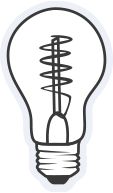
A title tag is a chunk of HTML code that represents the title of a web page that is visible across search engines, social media, and browser tabs.
Therefore, title tags represent essential information that search engines can analyze to deduce what a web page is all about. In addition, the main keyword in the title tag helps the users identify what type of content they can expect upon clicking the website link.
Without title tags, the internet would be a much more confusing place than it is right now.
Title tags are a valuable piece of code that enables users and search engines to interpret what websites will serve what type of content.
Key Takeaways
A title tag is a short string of HTML code that defines the title of a web page in multiple locations on the web browser
Title tags are written not only for users but also for search engines. Incorporating the main website keyword into the title tag is often advised for SEO purposes;
The title tag should be as short as reasonably possible to ensure that the web page title will not get cut off on the SERP
How to Define a Title Tag?
The title tag is a crucial HTML element that serves as the name of your web page. It appears in various places such as search engine results pages (SERPs), browser tabs, and external websites.
While the title tag isn’t visually displayed as part of the text on your webpage, it plays a vital role behind the scenes. It communicates to search engines and helps define the theme of your content, influencing how your page is indexed and found in searches.
Crafting an effective title tag is both an art and a science. It should be optimized for search engines while remaining clear and engaging to potential visitors who see it in search results and browser tabs. This means your title should be easy to read and understand, appealing to both human readers and search engine algorithms.
Think of it as your chance to make a strong first impression—choose your words wisely to capture interest and drive traffic to your site.
Why Are Title Tags Important?
The importance of title tags is reflected in their multifold purpose when defining online content. A title tag is a key element of any web page, and when it comes to SEO in particular, they are highly valuable.
1. SEO enhancement
Title tags are pivotal in search engine optimization. They sit at the apex of your web page’s hierarchy, providing search engines with crucial information about the content of your page. This helps in accurately indexing and ranking your site in search results.
2. First impression matters
A well-crafted title tag is your first opportunity to make a strong impression on potential visitors. It captures the essence of your content and can entice users to click through from the search engine results page.
3. Navigational clarity
For users who have multiple tabs open or are navigating through bookmarks, clear and descriptive title tags make it easy to identify and return to your page. This enhances the user experience by making site navigation straightforward and efficient.
Each of these points underscores the importance of meticulously crafting your title tags to align with SEO best practices, thereby maximizing the reach and impact of your online content.
How to Create Impactful Title Tags
As we’ve mentioned, optimizing your web page title for users and search engines is a balancing act. However, there are a few excellent top practices to remember when creating the perfect title tag for your web pages. Let’s take a closer look.
1. Use 60 characters or less
While it may seem too low initially, a shorter page title is much easier for users to read and interpret. Additionally, search engines like Google limit a title’s visibility on the SERP. If your title is too long, it may get cut off, making it look less professional to users.
2. Prioritize the first words
Even though your title might be the perfect length already, users are still more likely to focus on the first few words. Surprisingly, search engines do this as well. Including your main keyword at the beginning of the title tag rather than at the end will be a good idea.
3. Be accurate
Ensuring that your title is relevant and accurate to the content on your web page is vital for search engines and user impressions.
Visitors who see that your content does not match the title might feel like they’ve been click-baited, leaving a sour taste in their mouths that results in them leaving your website.
To avoid this, always make sure that your title is not only enticing but also accurate.
4. Incorporate unique value propositions
Differentiate your page by highlighting what sets it apart in the title tag. Include specific benefits or unique aspects of your content that can capture interest and differentiate your page from competitors.
For example, mentioning exclusive insights, a unique statistic, or a special offer can make your title more compelling and encourage clicks.
5. Use branding wisely
Incorporating your brand name in the title tag can be beneficial for enhancing trust and recognition.
Typically, it’s best to place the brand name at the end of the title to prioritize important keywords and content, which can improve SEO. This strategy helps ensure that users can easily identify your page and feel confident in its credibility, potentially boosting click-through rates from SERPs.
Additional Tips & Tricks
- An effective title tag will be relevant to the page content to appease the search engine algorithm. Yet you can enhance this result by introducing an element that will differentiate you from competitors and bring additional traffic;
- Search engine optimization and title tag optimization go hand in hand. Ensuring that your title tag contains the proper keyword through effective research is the first step to driving new traffic;
- A long-tail keyword could be an excellent element to incorporate in the title tag if your web page content is related to it. A long-tail keyword will often be more accessible to rank for.
The Bottom Line
A title tag is a crucial piece of HTML code that plays a significant role in positioning your web pages effectively in search results. It not only includes your main keyword but also provides an accurate description of the web page’s content, making it vital for both search engines and users.
Having explored what a title tag is, its importance, and how to craft an effective one, you are now equipped with the essential tools to enhance your website’s visibility. Take this knowledge and begin optimizing your title tags to elevate your business’s online presence and achieve better rankings.
Title Tag FAQs
Your brand name can be used in the title, although it’s not a mandatory addition. If you’re creating content for a big brand, adding your brand name to the title may send a positive signal to the search engine. On the other hand, if your business is not well known, cramming your brand name in the title tag is unnecessary.
A good page title will adopt different characteristics according to the content’s topic. However, the page title should be catchy enough to draw the reader in while remaining brief enough to convey the actual meaning behind the web page’s content.
Although title tags are not the same as social media meta tags, they are sometimes present on specific social media platforms. If a social media platform allows you to use title tags, using the right ones could help you reach more users.
The title tag location is easy to find. The <head> part of your page’s HTML markup will contain the title tag for your page.
Title tags improve SEO by helping search engines understand the content of your page, boosting visibility in search results, and increasing click-through rates.