A well-designed user interface is not only functional but also intuitive, allowing users to easily complete their actions.
Since many elements go into a successful UI design, there is often some learning required before creating your own user interface. In this article, we will help you establish a clear definition of the user interface. We will also provide practical tips to improve your current UI design and draw attention to the importance of user interface in the overall success of brand communications.
What Is a User Interface?
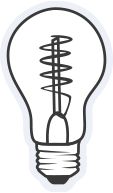
The user interface is a primary touchpoint between a human and a computer, which serves an important role in the overall user experience.
The UI is the interface that a customer uses to engage with a website or app. Thus, whether a product is tangible or digital, the goal of the UI design is always to facilitate usability and enhance user satisfaction.
Interacting with outdated platforms shows just how important the user interface is. Most customers nowadays get frustrated with the unintuitive nature of past UI designs. This is one of the main reasons why customers never give their email, make a purchase, or use the user interface for whatever purpose it was in the first place.
The user interface is an important touchpoint for the successful execution of different tasks, commands, purchases, and countless other purposes.
Key Takeaways
A user interface is the main point of contact between a visitor or frequent user and a computer. The UI most crucial components are usability and design;
A good user interface can set your business or brand apart from the competitors and facilitate customer acquisition;
Lower the number of visual elements on the screen of a graphical user interface is an important part of reducing cognitive load and making it easier for the end user to make a decision.
How to Define a User Interface?
The user interface is critical because it sets the stage for the overall user experience; a well-designed UI meets users’ needs and expectations, thereby defining the success of any software.
The main goal of UI design is to enable users to interact with a device or software to achieve specific tasks.
For example, think of a UI as the dashboard of a car. Just as a dashboard provides you with the controls to drive and the feedback to navigate (like speed, fuel level, and GPS navigation), a software UI offers tools (buttons, menus, icons) and feedback (notifications, progress bars) to guide user actions.
User interfaces consist of various layers that interact with output devices (like computer screens, speakers, or printers) and input devices (such as keyboards, mice, or touchscreens). The best UIs feel intuitive to use—simple, fast, and straightforward, similar to how effortlessly you can turn on the headlights or adjust the air conditioning in your car with a simple button press or dial turn.
By considering these elements and analogies, the user interface concept becomes clearer, illustrating how digital interactions are mirrored in daily physical interactions.
Why Is a User Interface Important?
Numerous components make up UI design, and even minor adjustments can significantly affect its function. Because the interface can accomplish exactly what it was designed for, these minor adjustments can greatly impact business performance.
1. Facilitates customer acquisition
Positive user experience is largely influenced by good UI design. When combined with clever UX design strategies, this can provide a significant competitive advantage and direct more customers to your product or brand.

A strong user interface design may facilitate a good user experience, distinguish your business, make it stand out, and encourage visitors to find and use your web pages.
Customers nowadays expect a user interface to run smoothly. If your interface has some hiccups, it could hamper the ability to acquire new leads or sell to your existing customers.
2. Enhances customer retention and loyalty
A well-crafted user interface not only attracts users but also plays a crucial role in keeping them engaged and loyal to your brand.
An intuitive and user-friendly UI ensures that customers have a seamless and enjoyable experience with your product or service, which in turn increases the likelihood of repeat business and referrals.
By providing an effortless interaction, businesses can foster a positive relationship with their customers, encouraging them to return and even become advocates for the brand.
3. Contributes to brand consistency and recognition
A consistent and visually appealing user interface across all platforms can significantly contribute to brand recognition and trust.
By employing consistent design elements, colors, and typography, a business can create a memorable experience that resonates with users.
This consistency helps reinforce the brand identity and assures users of the quality and reliability of your product or service, regardless of where they interact with your brand.
A strong brand identity supported by a cohesive UI design can differentiate your business in a crowded market and build a loyal customer base.
User Interface vs User Experience
User experience (UX) may be frequently discussed alongside the UI. However, the two are not the same concept. UX embodies the device’s aesthetic look, reaction time, and the material displayed to the user through the user interface.
UX design encompasses all aspects of the user experience, whereas UI design primarily focuses on the design’s appearance and general feel.
User experience is a much broader category that contains the user interface. Yet, it also combines many other elements that contribute to the overall experience of each visitor or customer.
| Aspect | UI (User Interface) | UX (User Experience) |
|---|---|---|
| Focus | Design and aesthetics of the product interfaces. | Overall experience of the user and how they interact with the product. |
| Objective | To create an attractive, visually stimulating interface. | To ensure a smooth, efficient, and satisfying interaction. |
| Components | Visual elements (buttons, icons, spacing, typography). | Usability, accessibility, efficiency in performing tasks. |
| Tools | Design software (e.g., Adobe XD, Sketch). | Prototyping tools (e.g., Axure, InVision), analytics. |
| Process | Focuses on the ‘look’ and feel. | Focuses on functionality and usability. |
| Outcome | A beautiful, engaging interface. | A seamless, intuitive user journey. |
What Are The Best User Interface Design Strategies?
Crafting the perfect user interface is no easy task with countless design options available. However, mastering UI design can set your product apart in a crowded market.
Here are a few top strategies to create an intuitive, engaging, and visually stunning interface that keeps users coming back for more.
1. Clarity over complexity
Pay attention to the content’s simplicity, as it is frequently cited as one of the guiding principles of design. The primary prerequisite for an excellent user interface is that it must precisely satisfy the client’s needs while minimizing unnecessary elements.
2. Reduce cognitive load
The amount of conscious processing capacity needed to use a product is referred to as the cognitive load. On a screen, try to limit the amount of information displayed at once. Following such UI recommendations can help you reduce cognitive strain for the end users and navigate the UI more easily.
3. Make the UI consistent
Complicating the interface is not the only mistake that is made with UI and UX design. Trying to introduce new, unfamiliar features can make your user interface unappealing as well. Instead of reinventing the wheel, implement options that your target audience is familiar with.
4. Leverage visual hierarchy
Visual hierarchy principles are used to guide the user’s attention to the most important information or actions. By manipulating size, color, contrast, and placement, you can create a path for the user’s eye to follow, making the interface aesthetically pleasing and more efficient. This strategy ensures that users can quickly identify key features or actions, improving the overall usability of your product.
5. Optimize for responsiveness
Ensure your user interface design is flexible and responsive across all devices and screen sizes. A user might access your application from a variety of devices, such as smartphones, tablets, or desktop computers, each with different screen resolutions and dimensions.
A responsive design adapts to these variations, offering a seamless and consistent user experience regardless of the device used. This adaptability increases accessibility and satisfaction, as users can interact with your product effortlessly on their preferred device.
Additional Tips & Tricks
- User interface designers often do their best to identify the main purpose of a user interface. Providing them with this information is key in promoting usability and speeding up the design process;
- The graphical interface should not be cluttered, and a UI designer may take precautions by taking some time to learn more about the necessity of each visual element at a given time;
- A graphical user interface will need to perform well on various devices, and a specific operating system may impair its usability. Other factors can include the speed of the machine it’s running on and the hardware input or output device.
The Bottom Line
A user interface is the primary point of contact between an end user and a platform or machine. For end users to successfully complete their goals, the UI design should be appropriately designed to promote usability and the ease of making commands.
Today, you’ve learned what a user interface is, why it is needed, and strategies for user interface design. We have also discussed the difference between UI and UX so that you can better understand the topic. Now, using all this knowledge, you are ready to enhance the UI of your current company or organization.
The impact of every element on the user experience is an important part to grasp in order to become a UI designer. Additionally, a UI designer is in charge of establishing consistency and may frequently provide style manuals that the entire company can use.
A GUI is a sort of user interface known as a graphical user interface (GUI). It allows individuals to interact with electronic equipment using visual indicators.
The best user interfaces are essentially undetectable. They steer clear of needless options and buttons and utilize straightforward language on labels and in messages. Simply utilize common UI components to maintain consistency.
Effective user interfaces should be simple and intuitive to use. A good goal for your user interface is for it to require little effort from the user to achieve their desired results.