An XML Sitemap is a vital tool for any website, as it helps search engines like Google and Bing to crawl, understand, and index your website’s content. It provides an overview of your website’s pages, allowing search engines to quickly and efficiently locate, index, and rank your content.
If you want to learn more about XML sitemaps, you’ve come to the right place. In this article, we will explore what an XML sitemap is, why it is crucial, and how you can create one for your website.
What Is an XML Sitemap?
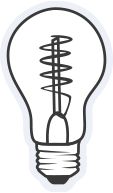
An XML sitemap is an XML file that guides search engines to relevant web pages on your website.
It contains a list of URLs that enables search engine crawlers to navigate from one web page to another and index your website correctly. Hence the name sitemap.
Search engines use the XML sitemap to determine what content is reachable and how all the pages on a website are connected.
Key Takeaways
A list of URLs in an XML file that leads to different pages on your website is an XML sitemap;
Users interact with HTML sitemaps, while crawlers analyze data in XML sitemaps;
You can create multiple sitemaps for your website and combine them into one single file;
It is important that you update your XML sitemap regularly.
How to Define an XML Sitemap?
The term XML sitemap refers to a file that lists all the URLs of a website and all the relevant metadata for a given website. The XML sitemap is separate from the HTML sitemap.
While they are essentially the same, there is one key difference between XML and HTML sitemaps.

An XML sitemap is created for search engine bots to analyze web pages and store them in the search engine index.
On the other hand, an HTML sitemap is accessible to users, and it looks like this. HTML sitemaps help users find a specific web page on a website. Thus, webmasters often incorporate HTML sitemaps as an accessible feature on their web pages. In this way, they provide a better user experience.
Why Is an XML Sitemap Important?
There are several benefits that an XML sitemap brings, but generally speaking, the main advantage of sitemaps is that they can boost your website’s rankings.
1. Enhance website indexing
Once again, HTML sitemaps enable users to find a specific piece of content on your website, while XML sitemaps facilitate the process of indexation for search engine bots. Moreover, you can customize which pages on your website you want search engine crawlers to prioritize.
2. Optimizing content
Another key benefit of creating a sitemap is identifying redundant content. While analyzing the list with URLs of your website, many of them lead to pages that contain outdated content. This indicates that your website needs to undergo a content audit process.
3. Boosts SEO rankings
An XML sitemap can play a crucial role in enhancing your website’s SEO rankings. It acts as a roadmap, guiding search engines to understand the structure and content of your site, making it easier for them to crawl and index your pages.
By submitting your XML sitemap to search engines, you inform them about all the pages on your website, including the ones that might have been overlooked during regular crawling.
This comprehensive indexing can improve your visibility on search engine results pages (SERPs), thereby boosting your SEO rankings.
4. Prioritizes key content
With an XML sitemap, you have the ability to assign priorities to your web pages. This tells search engines which pages you consider most important for the crawlers to visit.
While this doesn’t necessarily improve rankings directly, it can influence which pages the search engine crawlers choose to index first, ensuring your most valuable content gets the attention it deserves.
This can be particularly useful when you have a large website with a lot of content, as it helps search engines understand which pages are key to your site’s value and relevance.
How to Create an XML Sitemap With Ease?
For websites up to 500 pages, you can create an XML sitemap free of charge.
Simply go to xml-sitemaps.com and enter your website’s URL into the search bar. Once the process is finished, hit the download button and upload the sitemap to your website.
Alternatively, you can go to ScreamingFrog and download the SEO Spider client, from which you can generate and download your XML sitemap. Follow the instructions, and you should be able to create the XML sitemap for your website easily.
WordPress Sitemap
Yoast offers a plugin for WordPress that can automatically generate an XML sitemap for your site. This is a great option if you’re using WordPress as your content management system (CMS). Besides generating sitemaps, the plugin also provides other features that aid in the content creation process and optimize the SEO of that content.”
I created the XML sitemap for my website. What now?
The next step is to submit your XML sitemap to Google and check if there are any errors:
- Go to Google Search Console.
- Create an account if you don’t have one already.
- Add your sitemap.
- Go to “Submitted Sitemaps” and select the sitemap you have just uploaded.
- Click on “SEE INDEX COVERAGE”. You should see the status of your URLs (“Error”, “Valid with warnings”, “Valid” and “Excluded”).

My website has thousands of pages. What should I do?
Maybe you don’t need all of them.
If you did the previous step correctly, you will realize that perhaps you have a bunch of duplicate pages that you should discard from your XML sitemap. Also, the benefit of creating an XML sitemap for your website is that YOU decide which pages you want search engines to crawl.
In other words, you do not necessarily have to include each page on your website. Apart from duplicate URLs, you should exclude web pages that do not contain your main content. This applies to non-canonical pages, paginated pages, replies to comments, no-index pages, utility pages (login, account, contact us), and more.
I did all this, and I still have over 50k pages!
Alright, no worries! The solution for this is creating multiple XML sitemaps.
This strategy is more than just a quick fix for large websites. John Mueller – Google’s Search Advocate – suggests that websites with over 50k URLs should divide their URLs into more than one XML sitemap.
Even if your website has less than 50k URLs, consider organizing them into multiple XML sitemaps that will match different sections of your website. Ultimately, you will create a sitemap index file containing all the sitemaps for your website.

Be careful! Although it is recommended that you separate groups of URLs into multiple sitemaps, don’t do this if you own a small website.
More XML sitemaps mean it takes more time for Google to review them all. This negatively affects page loading speed and is terrible for SEO.
After you went through all steps, stay up to date!
If you decide to create an XML sitemap for your website, remember to update it when you make changes! If you use the Yoast plugin for your WordPress website, all this is done automatically; therefore, you don’t have to worry about updating the sitemap manually.
Additional Tips & Tricks
- According to Google standards the single sitemap should contain no more than 50000 URLs and be 50MB in uncompressed format;
- If you are looking to help search engines crawl and index your website, submitting your XML sitemap for review is a great idea;
- Using an XML sitemap generator is a great way to speed up the sitemap creation process.
The Bottom Line
An XML Sitemap is a type of file used to inform search engines about a website’s content. It is written in Extensible Markup Language (XML) and includes a list of URLs for a website. The XML Sitemap helps search engines understand the structure of a website and discover new content. It also allows the website owner to specify the importance of each page and how often they should be crawled.
You’ve learned what an XML sitemap is, why it is essential, and strategies for XML sitemap creation. Also, you’ve got a few tips & tricks in your pocket. It’s up to you now to determine if creating an XML sitemap is the step you must take for your website.
XML Sitemap FAQs
An XML sitemap is a file that lists all important pages of a website, aiding search engines in site navigation and indexing. On the other hand, an HTML sitemap is a web page listing and linking all the web pages on a site, typically aimed at assisting website visitors.
XML is preferred over HTML for sitemaps because it provides structured data about all web pages, making it easier for search engine bots to understand and index the site. HTML sitemaps are more user-oriented and may not contain as comprehensive a list of all site pages.
No, HTML cannot replace an XML sitemap because each serves different purposes. An XML sitemap is designed for search engines, while an HTML sitemap is designed for human users.
No, not all websites have an XML sitemap. However, it’s recommended for SEO purposes as it helps search engine bots find and index all the pages on a website, especially for large or complex sites.
You can check if your website has an XML sitemap by appending “/sitemap.xml” to your website’s URL in the browser’s address bar (i.e., www.yourwebsite.com/sitemap.xml). You can also use online sitemap checking tools or look into your website’s Google Search Console account, if available.