Search engines have a daunting task when categorizing each URL and figuring out how to separate duplicate content. Website owners can use a canonical URL to help search engines index their pages correctly.
In order to explain what a canonical URL really is and how to use one properly, we’ll start by looking at the Eacedemy definition of this term. We’ll also look at the best practices for canonical URLs to ensure your site stays optimized and free of duplicate content.
What Is a Canonical URL?
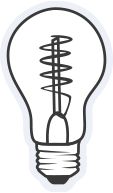
A canonical URL is a standardized web address that you use to identify the main page of a website.
The canonical URL helps search engines determine and index the main page of a website, which ensures that all the content on the page is indexed correctly, allowing it to be found more easily by users.
It also helps search engines avoid any potential confusion or overlap between different versions of pages. The canonical URL is often considered an essential factor for website SEO.
This may initially sound complex, but its essence is easy to understand. Keep reading to learn more about using a canonical tag to optimize your website for search engines.
Key Takeaways
A canonical URL is the one that search engines see as the master version of several duplicates or similar web pages;
Canonical tags help search engines understand the relationship between URLs, and can be used to help reduce duplicate content issues and improve website SEO;
One of the best practices in setting canonical URLs is to apply only one URL per web page, as using multiple canonical URLs for a page can hinder the page’s ranking.
How to Define Canonical URLs?
A canonical URL is a web page’s “preferred” version when the same content appears on multiple URLs. This URL type is essential as it helps ensure that users don’t get duplicate content. Thus, search engine bots don’t get confused about which URL to index, and duplicate content does not affect keyword rankings.
A canonical tag is a piece of HTML code that signals search engines and tells them what page is the true canonical version. A canonical tag marks a URL as canonical. A common misconception is that the canonical URL and tag are the same concepts. However, there are more ways to set a canonical URL than simply using a canonical tag.
Why Are Canonical URLs Important?
A canonical URL is essential for website owners, web admins, and SEO professionals to understand and correctly use. Effective website management and optimizing a page according to the best SEO principles depend on this understanding. Let’s take a deeper dive into the benefits of canonical URLs for your SEO efforts.
1. Enhancing SEO
Regarding website development and SEO, having a good grasp on how to set a canonical URL is essential for success. Canonical URLs help consolidate link equity, boosting a website’s rankings in search engine results pages. These URLs signal to search engines that the canonical version should be indexed, not any other version.
2. Avoiding duplicate content
Duplicate content is the dreaded nightmare of any SEO professional. It can even result in a penalty! With canonical URLs, you can avoid this altogether. With a canonical URL, you’re telling search engines which version of the page is the original, avoiding confusion and ensuring all the link juice flows to the correct URL. No more duplicate content.
3. Improving crawl efficiency
Crawl efficiency may not sound like the most exciting thing, but it’s crucial for ensuring that your website is easily navigable and discoverable by search engines. Canonical URLs are like street signs for search engine crawlers, guiding them to the right destination and making their job easier.
What Are The Best Canonical URL Strategies?
Canonical tags and URL settings are important to any search engine optimization strategy. When implementing canonical tag strategies, it is vital to ensure the tags are implemented correctly, as improper canonical tags can lead to problems with indexing and ranking. The following are some best practices to consider about canonical tag setting.
1. One URL per page
Using multiple canonical URLs on the same page should generally be avoided. The reason for this is that it can lead to confusion for search engines and possible negative ranking impacts.
2. Trailing slash
It’s also a good idea to watch out for the trailing slash at the end of your URL. If there are two versions of a URL, one with the trailing slash and one without, the search engine may classify them as two separate URLs.
3. Utilize absolute URLs
Your canonical tag should contain the absolute URL for the given page instead of the relative one. The complete URL also includes the domain name, which helps avoid confusion.
4. Be consistent with your canonical URLs
Even search engines need some stability in their lives! When it comes to your canonical tags, stick to one URL per page and avoid changing it frequently. This will help search engines understand which version of your page is the original and prevent any confusion.
5. Test your canonical URLs
Just like how you wouldn’t go skydiving without testing your parachute first, you shouldn’t implement canonical tags without testing them. Don’t leave your canonical tags to chance. Use tools like Google Search Console or third-party SEO software to ensure that your canonical URLs are working correctly and that your pages are being indexed properly.
Additional Tips & Tricks
- Google support explains that canonical URLs are a useful tool to specify the preferred version of a page for search engines to index and display in search results. This helps prevent problems with duplicate content on a website;
- Instead of using a canonical tag, one can use the HTTP header. Simply add “rel=canonical” in the HTTP header;
- If your website has multiple versions of a single page, such as page a, page b, and page c, consider using a canonical link to highlight which page is the most prominent;
- There are many tools out there that can help you see if a web page has a canonical link set up correctly.
The Bottom Line
A canonical URL is a web page’s primary URL that helps identify a web page for search engines. In addition to indicating the “canonical” or “preferred” version of a web page to search engines, canonical tags can also help consolidate link equity and reduce the time spent dealing with duplicate content.
From this article, you’ve learned what a canonical URL is, why it is essential, and strategies for canonical URL setting. Now you are able to determine if a canonical URL is the SEO approach you need to take for your website.
Canonical URL FAQs
In computer science, canonicalization refers to converting data with more than one form into a single approved format. Canonicalization is commonly used to assign a single URL to a website and suppress alternative URL variations.
The Google Search Console is a special tool for webmasters and SEO professionals. It is a free service from Google that provides insights and data about how your website is performing in Google’s search engine. With the Search Console, you can view your site’s search performance.
A canonical page is a page that a search engine determines as most representative of the website’s overall content. It’s a good idea to set your canonical page to be the one with the most relevant content.
The term “rel=canonical” refers to the canonical tag in the HTML code that marks a page as canonical. The expression “rel canonical” can also be used in the HTTP header to mark a page as canonical.